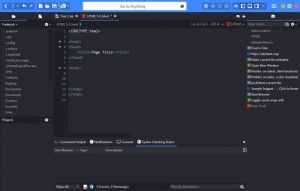Komodo Edit
11.1.0
Size: 74.76 MB
Downloads: 3449
Platform: Windows (All Versions)
Komodo Edit brings all the tools, frameworks and programming languages you need to a single IDE. Regardless of what projects you are working on, if it involves any kind of coding, this utility will satisfy all your needs. The software comes with numerous features, including syntax highlighting and tag auto-completion, which can make your work significantly easier.
You can try the software free of charge for 21 days, without any functionality restrictions. It is available for Windows and Mac OS X and it can be installed in no time. What's more, the setup wizard lets you choose between various modules and make a wide range of initial adjustments, before you start the software itself.
The software provides a modern and elegant user interface, with well organized and intuitive controls. It looks and feels like a basic Notepad editor, but the tools it incorporates make this application an excellent solution for anything that involves coding. You can find a file browser, logs and notifications, and various filtering options around the main editing area, but you can hide them if you find them intrusive. Furthermore, you can switch to a focus mode, which hides all non-essential options on the interface.
One of Komodo Edit's main advantages is the support it provides for a wide range of programming languages. Creating a blank file and typing your code right away is one option, but you can also create a new file from a template. This will place all the supported languages right in front of you. The application will help you with its syntax highlighting and code auto-completion, for the language you select. Furthermore, a single click is all it takes to check your code's syntax in the whole file.
Another feature that stands out is the command bar on the interface's title bar. From saving your project or previewing it on a browser to advanced operations, you can do anything just by typing the action in that bar. The application will show you all actions that match your key words and you only need to double click one.
Any project that involves coding can be completed faster and easier, thanks to Komodo Edit's smart functionality.
Pros
Komodo Edit supports numerous programming languages. It provides syntax highlighting, code auto-completion and other helpful feature, for each language. The user interface has an elegant design and its controls are easy to master.
Cons
There are no obvious issues to speak of.
Komodo Edit
11.1.0
Download
Komodo Edit Awards

Komodo Edit Editor’s Review Rating
Komodo Edit has been reviewed by Frederick Barton on 19 Sep 2016. Based on the user interface, features and complexity, Findmysoft has rated Komodo Edit 5 out of 5 stars, naming it Essential